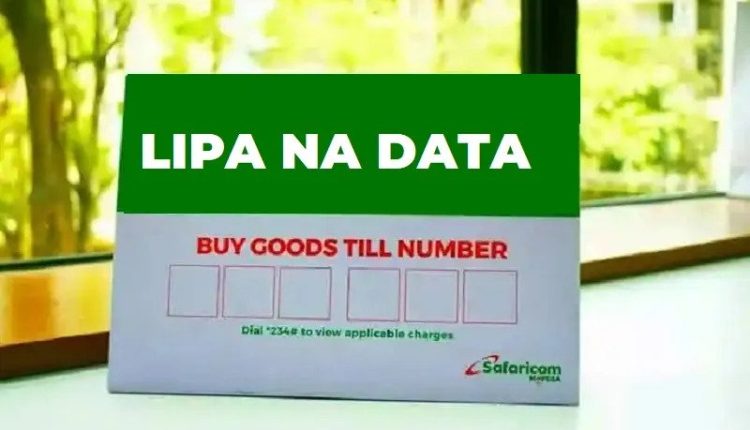
How to Use Safaricom Lipa na Data
Safaricom Lipa na Data is the new baby in town in bill payments, the product was launched on 26th June 2023 by one of the biggest telecommunication companies in Africa, Safaricom PLC. Being stuck in the middle of purchasing something is one of the most boring feelings ever, however, Safaricom has been working harder to ensure you have numerous options to pay for products or services.
Since the inauguration of M-pesa a decade ago, payments have been taking the digital path every single day. Under the umbrella of M-pesa Safaricom has launched other different modes of payments including Lipa and Bonga Points, Fuliza, Fuliza Ya Biashara, and many other options that ensure you can be able to get your bills paid.
In their latest basket of payment options, Lipa na Data is the one topping in another language we can say “Hii ndo inabamba sasa”. Lipa na Data simply means you can convert your Data bundles to cash and pay for products and services.
The best thing about the product is that is accessible to both post-paid and pre-paid customers. However, despite how sweet the deal sound, if your data bundles are below 5GB then this option will still leave you stuck but not that stuck since the Fuliza option will still be available for you.
The limit of 5gbs is applicable to both post-paid and pre-paid, however, for the pre-paid citizens your bundle option needs to be the “No Expiry bundles” If you’ll have over 5 GB of the “Data Deal” option or any other option Then you’ll be locked out.
Below is the step-by-step on how to access and use the Safaricom Lipa na Data option.
How to Use Safaricom Lipa na Data

- On your dial pad, Dial “*544*34#”
- Check if you are eligible, if you are not eligible you’ll get a prompt reading “sorry, you are not eligible for lipa na data”
- If you are eligible you’ll receive a four-prompt option.
- Buy Goods, this allows you to buy goods with Data
- Pay Bill, this allows you to pay for services such as fuel
- Bundle Calculator, this is a calculator used to calculate how much your bundles are worth
- View Bundles Balance, this allows you to check the bundle balance.
Bundle Value Calculator
In the Lipa na Data option, you can be able to determine how worthy are your Data bundles before making a purchase. For instance, if you have 5GB which is 5120 MBs, the calculator will give you 32Ksh for every 500MB. This means for you to get a 1,000 Ksh you’ll need to have 15GBs.
