
How To Transfer Money From M-Pesa To Standard Chartered Account
Wireless and paperless transactions are slowly dominating the banking world, Standard Chartered is one of the banks working day in and day out to ensure they bring more customers on board through fast and secure banking. In this article, we cover how to transfer money from Mpesa to Standard Chartered bank using the pay bill number. Additionally, we will also look at how you can also transfer funds from the Standard Chartered account to the Mpesa account.
Mpesa is a mobile banking service owned by one of the largest network providers in Kenya, Safaricom. Without a doubt, Mpesa is one of the most used mobile services in Kenya with millions of Kenyans transacting through it on a daily basis.
In order for banks to bring their services closer to their clients, they build a partnership with the telecommunication company. The partnership allows a person to deposit or withdraw cash from their bank accounts.
This is something that was absolutely impossible in the 90s but with the day-to-day enhancement of technology, you don’t need to carry your loads of money to the bank. Instead, all you need is the correct pay bill number and a valid Standard Chartered bank account.
Standard Chartered being a top-notch financial institution as an account holder you need to ensure you have the right Paybill number before you proceed with any transactions. With further ado, let’s get down to the process of transferring money from Mpesa to Standard Chartered.
How To Transfer Money From Mpesa to Standard Chartered
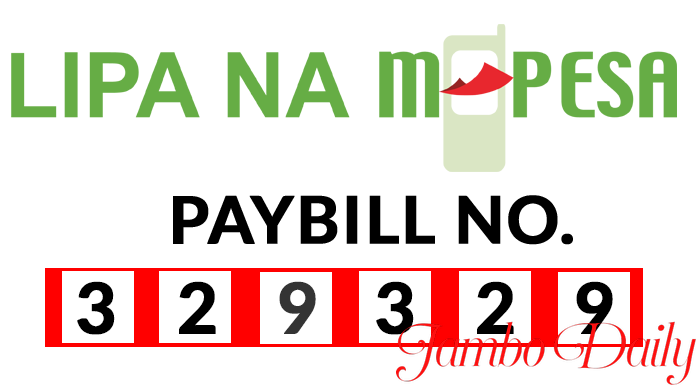
- Open the M-Pesa menu on your phone.
- Select Lipa na M-Pesa option
- Then select the Paybill option.
- On the field provided, key the Standard Chartered Bank Paybill number “329329” and hit the Ok button.
- Under Account No. field, key in the correct bank account, and press confirm.
- Key the amount you wish to transfer to your Bank account.
- Enter your 4-digit Mpesa PIN and then press “send.”
- You’ll be prompted with a confirmation message please ensure you double-check the details within the provided 25 seconds before hitting the “send” button.
In case you discover the money went to the wrong account after the confirmation message, please contact Safaricom’s customer care, *100# and you’ll be assisted on how to reverse the money.
Transfer Money From Standard Chartered to Mpesa Account.
- Register for Mobile Banking
- Download the Standard Chartered bank app
- Log in to the App
- Go to Payment Option
- Select M-Pesa
- Select the Account to be debited in case you have more than one account
- Enter the amount you wish to transfer and hit the Ok button.
- Confirm the transaction and press, “Send.”
