
How to Transfer Money from M-Pesa to an Ecobank Account
Ecobank Transnational Inc is an African bank that has dominated East and West Africa with 36 branches including Kenya but is headquartered in Lome, Togo. However, in this article, we will focus on how you can transfer money from your M-Pesa account to your Ecobank account efficiently.
M-pesa services are offered by one of the biggest network providers in Kenya but they have extended their wings to other African countries like Tanzania. So if your country has access to these services, then this article will elaborate on the simple steps you can take to transact money from your mobile phone to your bank account.
Below we highlight the procedure of transferring funds from your M-Pesa account to your Eco-bank account in a few seconds.
How to transfer Money from M-Pesa to Ecobank Account using Pay Bill.
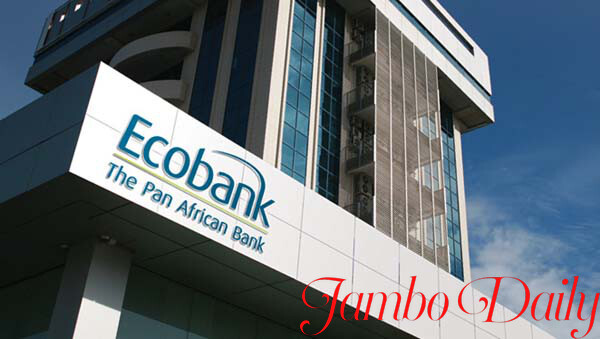
Using the Lipa na M-Pesa option while transacting from your mobile phone to Eco bank account you only need a valid Pay Bill number, an Eco bank account and ofcourse cash to transact. Once you have all this in your poccession then follow these simple steps to complete the transaction. The best thing is that this service can be accessed by any mobile phone as long as it has a stable network. Below is the procedure of this transactions.
- Open the STK/ M-Pesa app
- Then Select the “Lipa na M-Pesa option”
- Select the “Pay Bill” option
- Enter the Ecobank Pay Bill No. “700201”
- Under the “account number” fill in your Eco-bank account or any Eco-bank account you wish to credit.
- Then enter the amount of money you wish to transact
- Enter your 4-digit M-pesa pin number
- Hit the “Ok” button then confirm the transaction details, if you notice you have left something in the account number please press any number in the confirmation message and press send, the entire transaction will be cancelled.
- If everything is intact wait for the confirmation message from Eco-bank and Safaricom.
If you are using a smartphone and you wish to transact using the “mysafaricom app” that is available on Google Playstore and Apple Store, then tap on the M-Pesa menu and follow the above procedure.
How to transfer money from Eco-Bank to M-Pesa Using a USSD.

A USSD is a unique digit that a bank gives to its client for purposes of mobile banking. For you to access this service you have to first register with the bank for mobile banking. The unique USSD for Eco bank is *326#.
- On your phones, dial pad, dial *326#
- Select the transfer money option
- enter the receivers number
- select M-pesa option
- Enter the 4-digit Eco-bank mobile banking
- Hit the confirm button.
