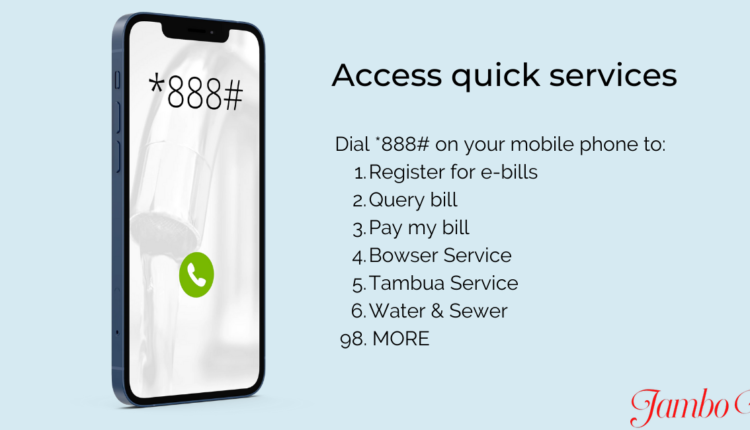
How to Pay Nairobi Water Through M-pesa
Nairobi is not only the most densely populated city in Kenya but also one of the cities that experience water issues from time to time. This article explains step by step how to pay for Nairobi Water through M-Pesa.
Nairobi City Water and Sewerage Company is a water distribution company tasked with connecting and distributing water to the residents of Nairobi. The company is wholly owned by the Nairobi City Council and acts as a monopoly water company in Nairobi.
Despite water rationing, you have to pay the bill at the end of the month to avoid water disconnection. To pay your bill you don’t need to line up in the bank the whole day for you to pay the bill. Follow these simple steps and pay the bill via M-Pesa, Airtel Money, USSD Code, and Equitel line.
Pay Nairobi Water Through M-pesa
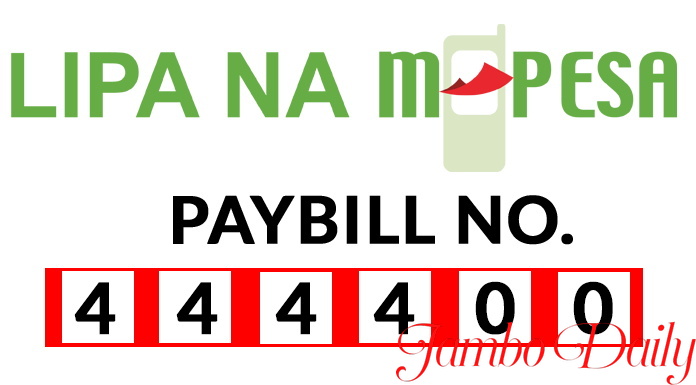
- On your phone open the M-PESA Menu
- Go to the “Lipa na M-Pesa” option
- Select ‘Pay Bill’
- Under the “Business Number” enter 444400
- Under account number Enter your bill “Account Number”
- Then enter the amount you wish to pay
- Enter your 4-digit M-PESA PIN
- Confirm that your entries are correct then press OK
Pay Nairobi Water Through Airtel Money
- On your phone open the STK/Sim tool kit
- Open the Airtel Money menu
- Go on and select “Make Payments”
- Then Select “Paybill”
- Select the “Nairobi Water” option
- Enter the amount you wish to pay in KES
- Enter your PIN
- Under the reference field, enter your Nairobi Water Account number
Pay Nairobi Water Through Equitel

As an equity bank account holder you can easily use your equitel line to pay the Nairobi Water. All you need is to register for mobile banking and get the bank sim card.
- On your mobile phone open equitel menu
- Then select My Money
- Go on and select send/pay
- Go on and select the account number
- Select paybill option
- Select business
- Under bill select Nairobi Water – 6800002
- Enter the account number your bill.
- Enter amount.
- Confirm all details.
Pay Nairobi Water Through USSD Code
USSD code is a short code used to access the services of a certain company. However, you need to register first and then access the services. For Nairobi water, they use *888# as their USSD Code. To use this option follow the following steps,
- On your phone dial *888#
- Select the “Pay my bill” option
- Enter your account number and proceed.
In case you feel like using your personal cheque or debit card just visit their offices along Kenyatta Avenue.
