
How To Pay Nairobi Parking Fee Through M-Pesa
Parking in Nairobi CBD, Kilimani, Upper Hill, Westlands, Ngara, and other business places around the city without paying parking fees is considered unlawful parking. In this article, we share how to pay Nairobi parking fee through M-pesa to avoid your car being clamped.
Once your car has been clamped you’ll not only pay the actual parking fee, instead, you’ll be fined for failing to pay. When it comes to the amount of fee to be paid, different things are considered including, the zone, category of the vehicle and the type of parking you choose.
Below we discuss different type of parking in Nairobi and how to pay for them using USSD and M-Pesa.
How to Pay Nairobi Parking Fees Through M-Pesa.
1. Daily On-Street Parking
Use USSD Code

- On your phone’s dial pad, Dial *647#
- Under Parking Services, select “Daily Parking and the Parking Zone”
- Enter your vehicle License Plate.
- An M-pesa payment request will be prompted on your phone.
- Enter your M-Pesa Pin once it pops up and click OK
- Once the payment goes through, you’ll receive a payment notification via SMS from M-Pesa as well as NRB Revenues
Use Online Payment (NRS Web Portal)
If you have access to an internet connection, smartphone, or laptop, you can opt to use the online platform instead of the USSD code.
- Log in to https://nairobiservices.go.ke/
- Select Parking services-Daily Parking
- Enter your vehicle plate number and the parking zone
- Enter the mobile number that you wish to use with the payments.
- An M-Pesa payment request will pop up on your phone
- Enter your Mpesa PIN and click OK
- Once the payment goes through, you’ll receive a payment notification via SMS from M-Pesa as well as NRB Revenues
2. Off-Street Parking
This type of parking you pay once you are exiting the parking. Just like the On-Street, the Off-Streat also uses the same mode of payment.
Use USSD
- On your phone dial pad, Dial *647#
- Under Parking Services, Select Off-Street Parking
- Enter your vehicle License Plate.
- An Mpesa payment request will be prompted on your phone.
- Enter your M-Pesa Pin once it pops up and click OK
- Once the payment goes through, you’ll receive a payment notification via SMS from M-Pesa as well as NRB Revenues
Use an Online Platform (NRS Web Portal)
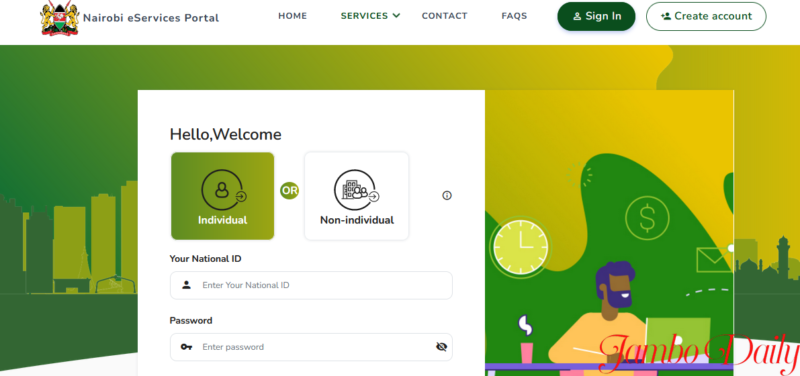
- Log in to https://nairobiservices.go.ke/
- Select Parking services-Off-Streat
- Enter your vehicle plate number and the parking zone
- Enter the mobile number that you wish to use with the payments.
- An M-Pesa payment request will pop up on your phone
- Enter your Mpesa PIN and click OK
- Once the payment goes through, you’ll receive a payment notification via SMS from M-Pesa as well as NRB Revenues
3. Seasonal Parking
This type of parking is where you pay once in a while but you have to specify the duration and start date before placing your payments. This can only be done through the online platform.
- Log into https://nairobiservices.go.ke/
- Under Parking services, Select Seasonal Parking
- Enter your vehicle plate number,
- Enter the parking duration and the start date
- After that, an invoice will be generated for payment
- Then Select your preferred mode of payment (choose M-pesa)
- Once the transaction is successful
- Select “Check Payment”, and the system will confirm payment against the Bill Invoice number
- After that, a receipt will be generated and ready for download under “Transaction History”
