
How to Setup and Use Oracle Cloud Infrastructure in Kenya
Oracle Cloud Infrastructure (OCI) offers a reliable cloud computing platform that enables businesses and individuals in Kenya to harness the power of cloud technology. With OCI, users can deploy and manage various services, including virtual machines, databases, storage, and more. This article provides a comprehensive guide on how to set up and leverage Oracle Cloud Infrastructure in Kenya.
How to Setup and Use Oracle Cloud Infrastructure in Kenya
1. Sign up for an Oracle Cloud account.
Visit the Oracle Cloud website and click “Sign Up” or “Try OCI for Free.” Fill in the required information, such as your name, email address, phone number, and payment details. Choose the region closest to Kenya, or that aligns with your requirements.
2. Verify your account
Upon registration, Oracle Cloud may require you to verify your account through email or phone verification. Follow the provided instructions to complete this process and gain access to your account.
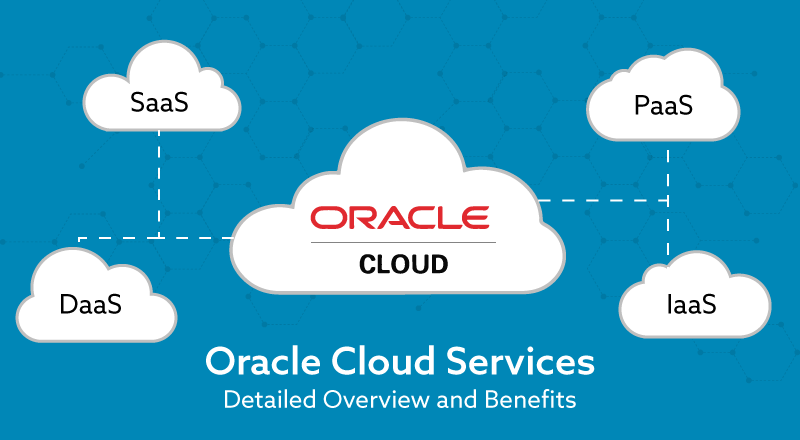
3. Access the Oracle Cloud Console
Once your account is verified, log in to the Oracle Cloud Console using your credentials. This web-based interface is the control center for managing and configuring your Oracle Cloud Infrastructure resources.
4. Set up a virtual cloud network (VCN)
In the Oracle Cloud Console, navigate to the Networking section and create a new VCN. Provide the necessary details, including a VCN name and a Classless Inter-Domain Routing (CIDR) block. Additionally, configure your subnets and set up an internet gateway for connectivity.
5. Launch an instance/ virtual machine.
Within your newly created VCN, you can launch an instance, which is a virtual machine. Specify the desired instance specifications, such as CPU, memory, operating system, and storage options. This allows you to tailor the instance to your specific needs.
6. Connect to the instance.
Once the instance is launched, you can connect using Secure Shell or other remote access protocols. Oracle provides detailed documentation on how to connect to instances, ensuring a secure and seamless connection.
7. Explore OCI services
Oracle Cloud Infrastructure offers a wide range of services beyond virtual machines. Take advantage of object storage, block storage, database services, container services, and more. These services empower users to build and deploy various applications and solutions.
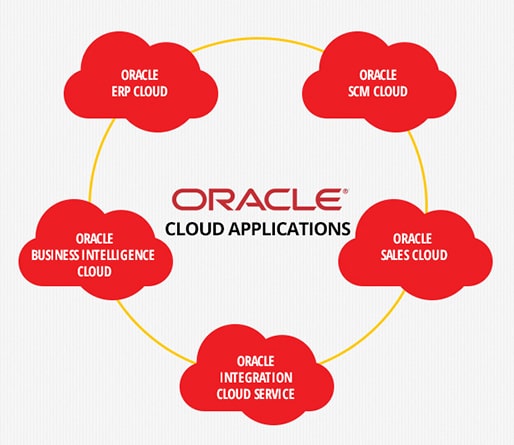
8. Management and monitoring of resource
Use the Oracle Cloud Console to manage and monitor your resources effectively. Scale your instances, configure load balancers, set up auto-scaling, and leverage monitoring and logging tools provided in the console. This allows you to optimize resource utilization and ensure high availability.
9. Cost management
Oracle Cloud provides comprehensive tools and dashboards for managing billing and tracking resource usage. Set up budgets, receive alerts, and generate detailed reports to keep track of costs. This helps you effectively manage your expenses and optimize resource allocation.
Conclusion
Setting up and using Oracle Cloud Infrastructure in Kenya offers numerous benefits, including scalability, reliability, and a wide array of services. Oracle provides comprehensive documentation and guides to help you navigate the setup process and utilize the various services within Oracle Cloud Infrastructure.
Read also, How to Start a Website using Shopify in Kenya
Read also, How to Configure a Virtual Private Network (VPN) in Kenya
Read also, How to Start a Magento Website in Kenya
