
Best Android Apps to Download Twitter Videos For Free
This guide will explore some of the best Android apps to download Twitter videos for free, allowing users to save and share videos effortlessly. In the fast-paced world of social media, Twitter stands out as a platform for real-time updates and engaging content.
However, Twitter’s native app does not provide a direct option to download videos. Fortunately, several Android apps have come to the rescue, offering the ability to download Twitter videos for free.
Android Apps to Download Twitter Videos For Free
Video Downloader for Twitter:
Video Downloader for Twitter is a user-friendly app designed to download videos from Twitter. The user-friendly interface makes it easy to navigate, and the download process is swift. To use this app, open the Twitter app, find the video you want to download, tap the share button, and select “Video Downloader for Twitter.” The app will then prompt you to download the video, and within moments, you’ll have it saved on your device. With an in-app browser and built-in video player, this app is an all-in-one solution for Twitter video enthusiasts.
Save Twitter Videos – Twitter Video Downloader:
Save Twitter Videos is another excellent option for Android users looking to download Twitter videos effortlessly. This app allows users to download videos with just a few taps. To use it, copy the Twitter video link, open Save Twitter Videos, and paste the link in the provided space. The app will analyze the link and allow you to download the video. With its user-friendly design and efficient download process, Save Twitter Videos is a reliable choice for anyone wanting to save their favorite Twitter content.
How to Download Twitter Videos on Android For Free:
Below are a few simple steps to download Twitter videos for free
Step 1: Open Twitter and the app and find the video you want to download.
Step 2: Get the link/URL of the tweet with the video.
Method 1: Click on the tweet and copy the URL from the browser’s address bar.

Method 2: Copy, click on the three dots(…), and click “Copy link to Tweet.”

Right-click on the tweet URL and “Copy link address.”
Step 3: Paste the tweet link in the above input URL box, and click the “Download” button. Tap the share button below the video and select “Video Downloader for Twitter.
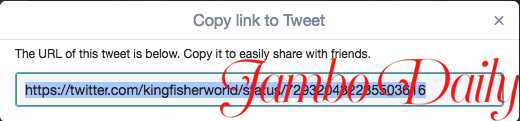
Step 4: Video Downloader for Twitter will prompt you to download the video. Confirm the download, and within seconds, the video will be saved on your device.
Conclusion:
Content consumption is on the rise, and having the ability to download and share Twitter videos on Android devices is a valuable asset. The apps mentioned in this guide offer seamless solutions for users who want to keep their favorite Twitter content at their fingertips. Whether it’s Video Downloader for Twitter or Save Twitter Videos, these apps empower users to enhance their Twitter experience by enabling easy video downloads. Explore these tools and elevate your Twitter game by saving and sharing the best moments with your audience.
Read also, How to Create Joomla Website in Kenya.
