
Complete Guide to TSC Vacancies Applications Online
This is a complete guide to TSC vacancies applications online. TSC normally posts its available vacancies on the commission’s website.
The Kenyan Teachers Service Commission (TSC) is an independent commission created by the Kenyan Constitution to oversee human resources in the educational field. It has offices in all 47 Counties and is headquartered in Nairobi, the country’s capital.
The Commission welcomes qualified instructors to submit their TSC vacancies applications online at the TSC online recruitment portal at https://hrmis.tsc.go.ke/ in order to fill the offered teaching positions.
You must properly submit your application online because TSC does not accept physical copies of applications. Due to their failure to submit their applications on time, some teachers did not make it to the TSC selection of applicants.
However, since we will walk you through the proper step-by-step application process, you might not be affected by this issue.
You should be aware that the application processes for teachers in primary and secondary schools differ from one another. In order to identify the differences, carefully go through the two methods below.
Primary Teachers Online Recruitment Application Process
This is the proper process to follow if you are applying for positions that have been posted in primary schools;
1. Start by going to the TSC online application site at https://hrmis.tsc.go.ke/app/login.
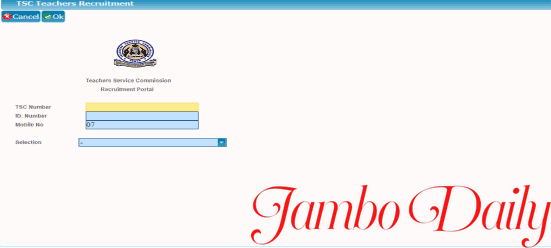
2. Enter the TSC number, ID number, and cellphone number. Select primary or secondary from the drop-down choice below, then click “OK.”
(i) This screen below shows the selection for primary Teacher

3. The applicant’s mobile phone will receive the TSC Kenya sms code, which will display the screen below.
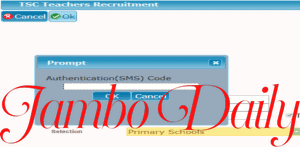
4. Enter the SMS code as displayed below, then click “OK.”
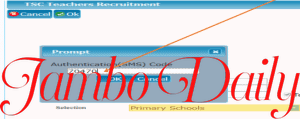
5. The screen that follows will appear. Select Apply/View as displayed below.
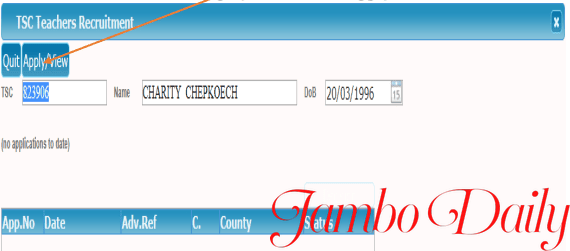
6. The candidate will fill out the information on the screen below.
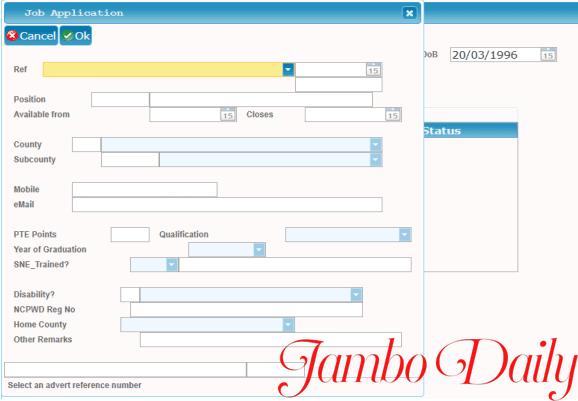
7. Select “Ref” from the drop-down menu, enter any further information that isn’t automatically completed, and then click “OK.”
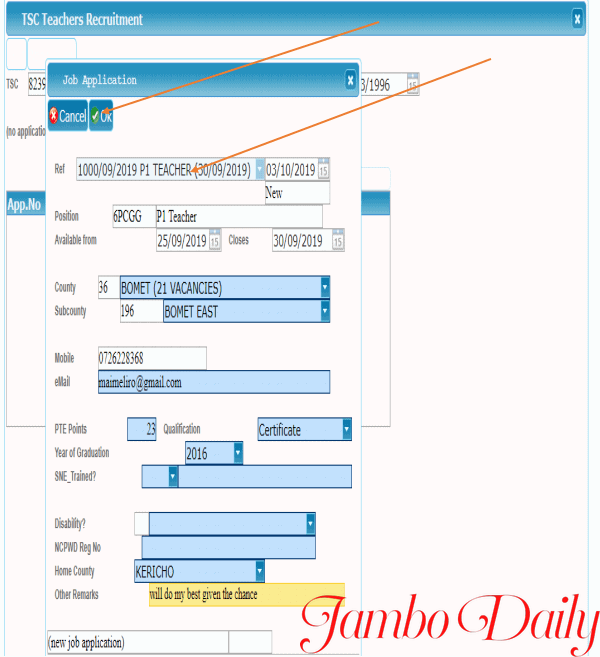
8. The screen below will be displayed. Click yes as shown
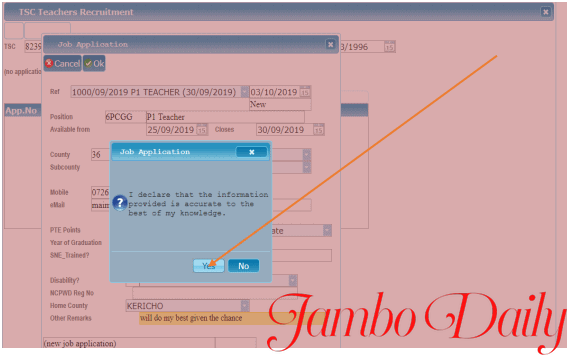
9. The screens below, which contain a list of the applications submitted by applicants, will be shown.
NOTE: The instructor may submit multiple applications in various counties and sub-counties.
One example is this.
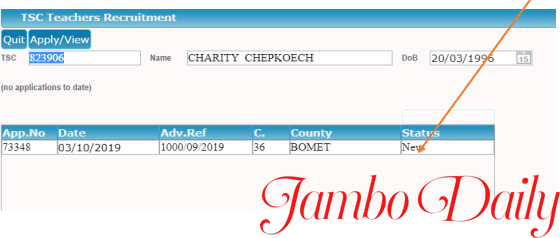
Several applications for different counties
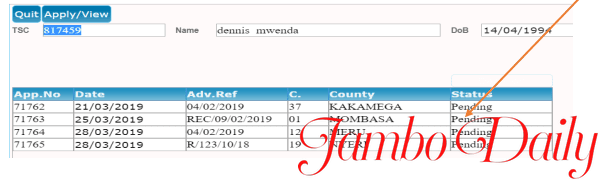
Read also Best IGCSE Schools in Kenya Fee and Contacts
Secondary Teachers Online Recruitment Application Process
You must follow the steps below if you are applying for positions in secondary schools;
1. Go to the online application site by typing https://hrmis.tsc.go.ke/ into your browser.
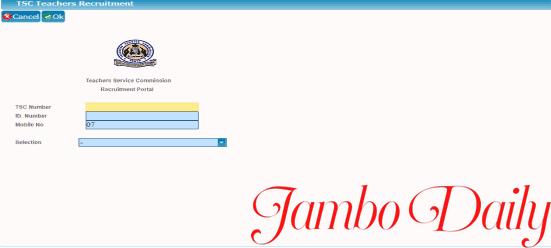
2. Enter the TSC number, ID number, and cellphone number. Select Secondary from the drop-down option underneath, and then click “OK.”
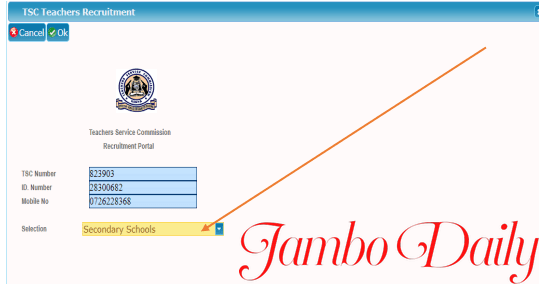
3. After receiving the sms code from TSC Kenya, the applicant’s phone will display the screen below.
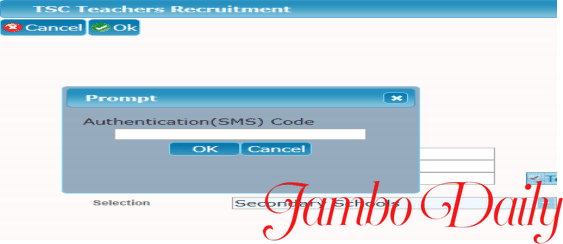
4. Enter the SMS code as seen below and click “OK” as directed.
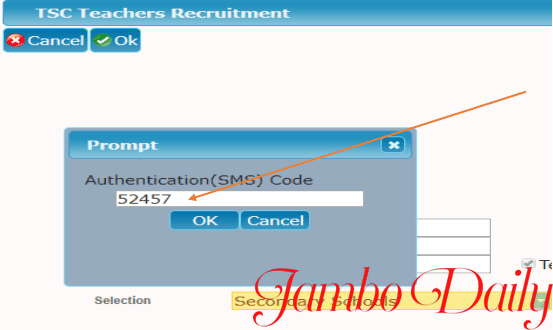
5. The secondary teacher will see the screen below. Select Apply/View as displayed below.
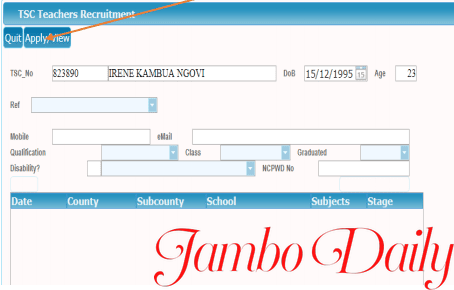
6. The candidate will fill out the information on the screen below.
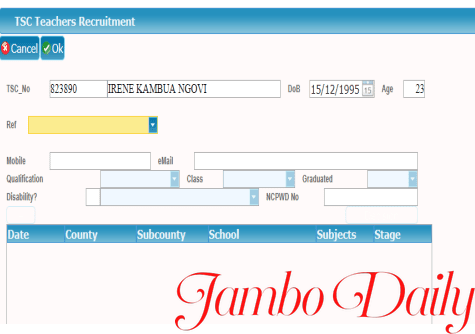
7. Select “Ref” from the dropdown list as shown, fill in the remaining details that were not prefilled, and then click “OK” as shown below. To apply to a school, click the button marked +click here;
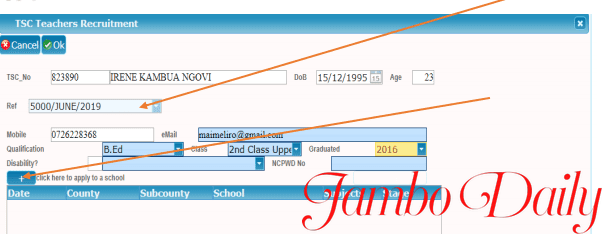
8. The following screen appears when you click +click here to apply to a school.

9. As indicated below, select the subjects, county, sub-county, and school, then click “OK”;
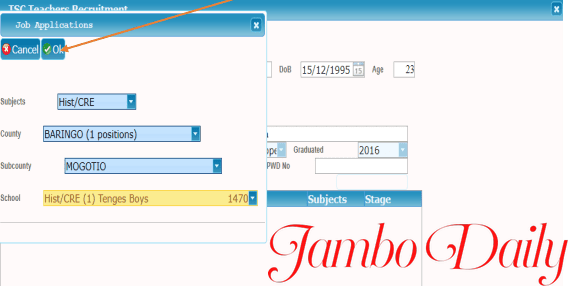
10. The information on the screen below, including the date, county, sub-county, school, and application stage, is displayed.
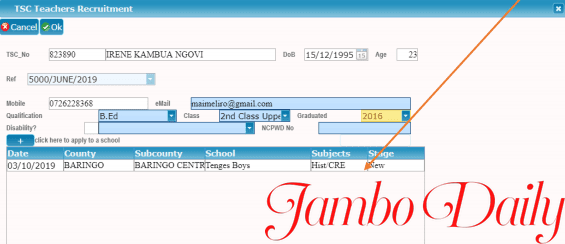
11. As stated below, the teacher is eligible to apply for various positions. SELECT OK;
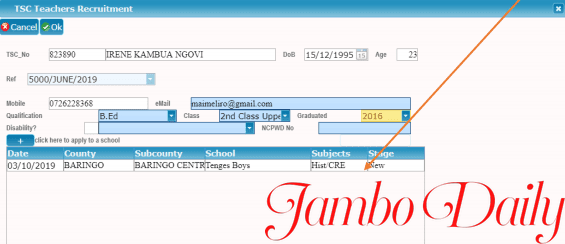
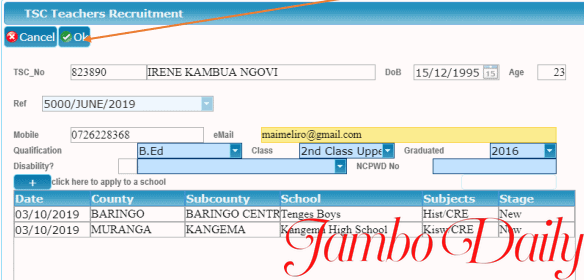
12. Once the screen below appears, CLICK YES as indicated.
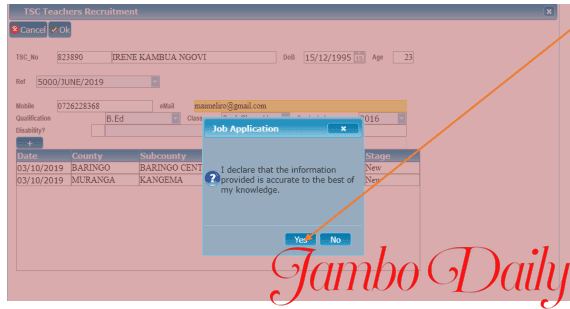
13. The following screen appears, and the application is finished.
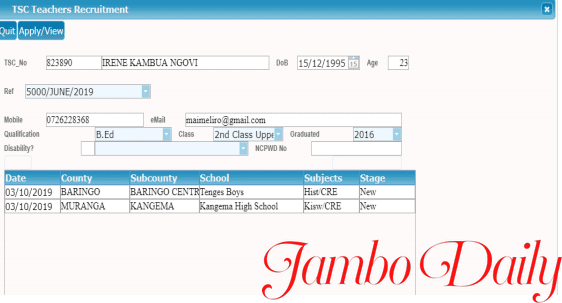
Keep monitoring the TSC website for updates when TSC releases its lists of shortlisted candidates. The dates and locations for each county’s interviews will also be available to you.
Reference: Education News Hub.
Disclaimer!
Images used in this tutorial are meant for illustrative purposes only. Section 26 of the Kenyan constitution allows for the fair use of online content for educational purposes. Jambo Daily shall not be liable for any complaints raised over the use of this information.
